Placement Retests: What is an Access Code?
I'm trying to schedule a Placement Retest. What is an Access Code?
Using RegisterBlast to Request an Access Code for a Retest or When Required:
Because RegisterBlast collects fees when making an appointment, EFSC wants to be sure you do not register and pay a fee for a test you do not need. This means that in retest situations you may need to first use RegisterBlast to request an access code and then return to RegisterBlast with that code to schedule an actual test appointment.
When an access code is required, the system will ask if you have one. To receive the code, complete the RegisterBlast form and select the option to request approval, Add to Cart then Complete Registration.
You will first receive an email confirmation that your access code request has been submitted and is being reviewed. Be sure to check for that email so you know you did submit the request.
Within 3 days, an EFSC staff member will email your Titan student email account with more information and include any access code that you would need to then return to the RegisterBlast system and make a testing appointment.
To summarize, retest registration will require two visits to RegisterBlast:
First to request approval and provision of correct Access Code which generates the fee billing
Placement Testing → Retest → I need approval → Add to Cart → Complete Registration
Request will be reviewed and appropriate Access Code will be emailed to address provided
Second access to RegisterBlast
Placement Testing → Retest → I have approval → At prompt, enter Access Code provided → Add to Cart → Fee will be generated → Pay fee → Complete Registration