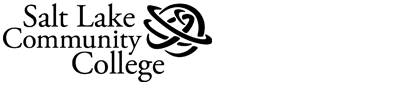How to Reschedule an Exam (Smartphone)
How to Reschedule Your Exam (via Smartphone)
- Click on the three bars at the top right of the screen and select 'Account'
- Push the green 'Update' button on the next page.
- A new page will show up with your exam history. Click on 'Reschedule' next to the exam appointment you wish to modify. You will be unable to modify any appointments in the past, but should still be able to view details about past appointment.
- Click in the box under 'Choose a Date'. A calendar will appear with the available dates for rescheduling purposes.
- Click the date and time to reschedule.
- After you have completed the step above, you will receive a confirmation email notifying you of the new test date.