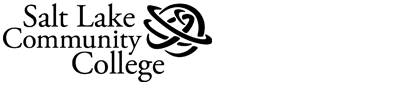How to Cancel (PC, Mac, Linux)
How to Cancel
NOTE: If you PAID for your exam or proctoring fee through RegisterBlast, please contact the Testing Center directly to cancel your Exam Registration.
How to Cancel Your Exam (via PC/Mac/Linux)
- Click on 'View complete history' hyperlink on the right side of the page under 'My History'. (alternatively, click on 'My Exams' at the top of the page and then click on the 'History' button).
- Click on 'Cancel' next to the exam appointment you wish to modify. You will be unable to cancel any appointments in the past, but should still be able to view details about past appointments.
- Click 'Yes, cancel my registration'.