Schedule my test
It's easy to schedule your test at the University Testing Center! Just follow these steps and also view our instructions for students under "Make A Testing Appointment" on the UTC website.
- Select a group from the Please make a selection drop-down menu.
- Continue to the Choose a test type drop-down menu and subsequent selections. This process narrows down your test selections.
- Continue to Choose the term drop-down menu and make your selection.
- Continue to Select the Subject and make your selection. ***If you do not see your course or your test listed, use the electronic form in step #4 to reach out to your professor.***
- Your current courses will automatically populate in the Select the course drop-down menu. Choose the correct course for your test.
- Continue on to Select the professor for the course you chose for your test.
- Select the section you are enrolled in for the course.
- Select an exam that you want to register for.
- Choose a date for your test within the timeframe your professor indicated. You must register at least 3 business days (72 business hours) before the classroom test date. For example, if you need to test on a Monday at 10:00 a.m., you must register no later than 10:00 a.m. on the Wednesday prior.
- Choose a time for the testing date you selected.
- Your name and email address will automatically populate in the Who is taking the test? section.
- Review the testing policies in the Test guidelines acknowledgment and agree to them by checking the box.
- Click the Add to Cart button.
- Click the Complete Registration button to register for your test. Your registration is not complete until you have done this step.
After registering for your test, you will receive a confirmation on the screen and by email. Please save or print a copy of the receipt for your records.
How'd we do? Provide us with feedback on this how-to knowledge base item.