Troubleshoot technical problems
We're sorry you are having trouble scheduling your test at the University Testing Center. Below are common solutions to technical issues when using the UTC Portal.
- Try closing and reopening your browser.
- Make sure you're using a current browser version. Note: Safari will not work with UTC Portal used by the University Testing Center.
- Delete cookies, then refresh the browser and try again.
- Clear the cache, then refresh the browser and try again.
We're here to help. Contact the University Testing Center at universitytestingcenter@smu.edu or at 214-768-6064; we'll be happy to assist.